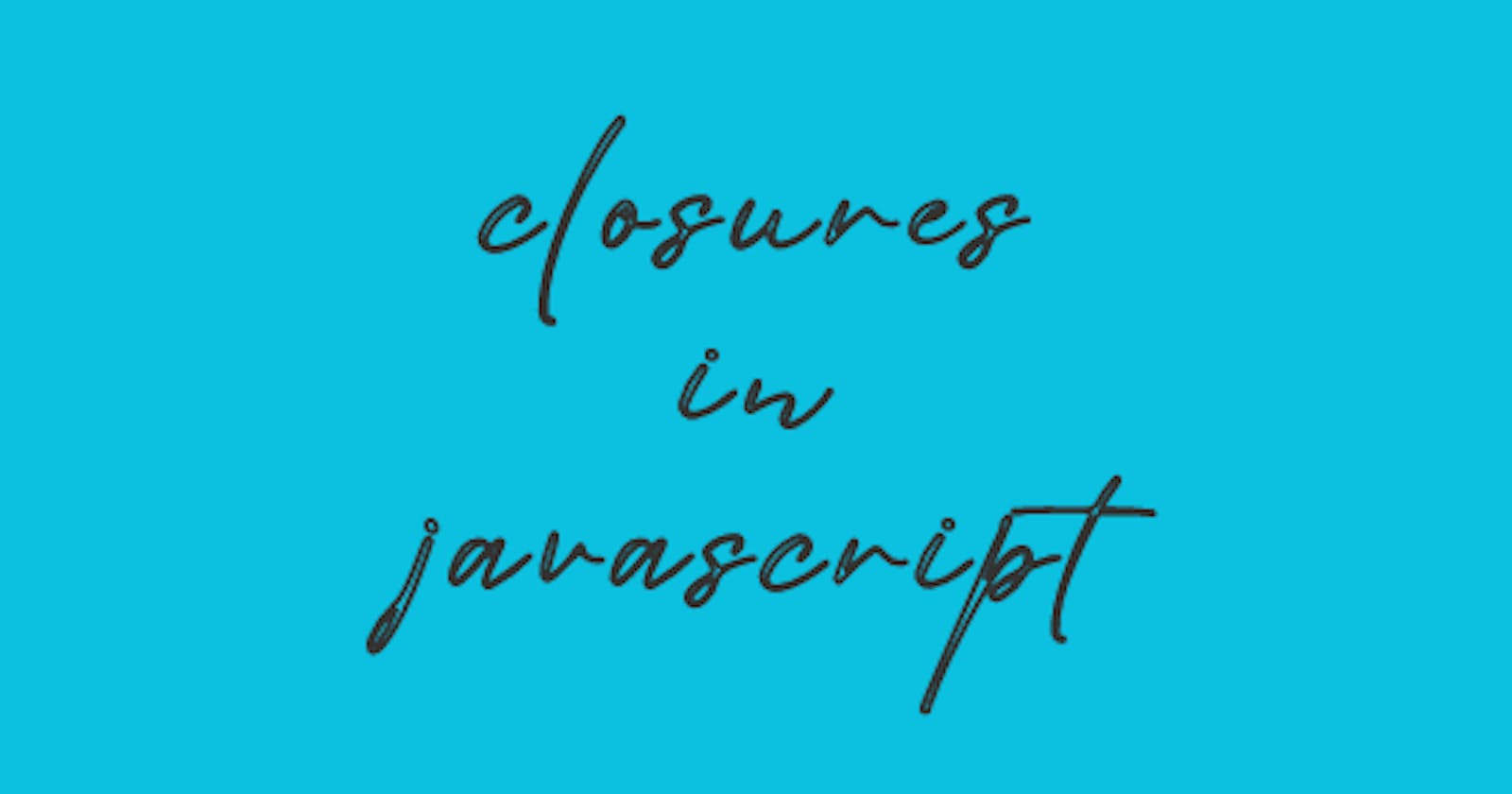Closures are a fundamental concept in JavaScript that can be a bit tricky to grasp at first. They play a crucial role in how JavaScript manages variable scope and enables powerful programming patterns. In this blog post, we will explore what closures are, and how they work, and provide several examples to help you understand them better.
What Is a Closure?
In JavaScript, a closure is a function that has access to its own scope, the scope in which it was declared, and the global scope. This means that a function can "remember" its surrounding scope even after that scope has exited. In simpler terms, closures allow a function to access variables from an outer function, even after the outer function has finished executing.
Creating a Closure
Let's start with a basic example to illustrate the concept of closures:
function outer() {
const outerVar = 'I am from the outer function';
function inner() {
console.log(outerVar);
}
return inner;
}
const closureFunc = outer();
closureFunc(); // Output: "I am from the outer function"
In the above example, the inner function is declared inside the outer function. When we call outer(), it returns the inner function, and we store it in the closureFunc variable. Later, when we invoke closureFunc(), it still has access to the outerVar variable from its parent scope, even though outer() has finished executing. This is a closure in action.
Use Cases for Closures
Closures are incredibly useful in various scenarios:
Data Encapsulation
Closures can be used to create private variables and encapsulate data within functions. This is often referred to as the module pattern.
function createCounter() {
let count = 0;
return {
increment: function() {
count++;
},
decrement: function() {
count--;
},
getCount: function() {
return count;
},
};
}
const counter = createCounter();
counter.increment();
console.log(counter.getCount()); // Output: 1
Callbacks
Closures are frequently used in callbacks to maintain state across asynchronous operations.
function fetchData(url) {
let data;
fetch(url)
.then((response) => response.json())
.then((result) => {
data = result;
onDataReady();
});
function onDataReady() {
console.log(data);
}
}
fetchData('https://www.boredapi.com/api/activity');
/* Please note if you are trying the above snippet on a plain may not
work due to asynchronous nature of 'fetch' */
Event Handlers
Event handlers often utilize closures to access variables from their surrounding scope.
function setupEventListener() {
const element = document.getElementById('myButton');
const message = 'Button clicked!';
element.addEventListener('click', function() {
alert(message);
});
}
setupEventListener();
// while testing this code make sure that button is created and linked to js file
Potential Pitfalls
While closures are powerful, they can also lead to memory leaks if not used carefully. When a function inside a closure holds references to variables or objects, those variables and objects won't be garbage collected even if they're no longer needed. To avoid memory leaks, make sure to clean up unnecessary references.
Conclusion
Closures are a fundamental concept in JavaScript, allowing functions to retain access to their lexical scope. They are versatile and find applications in various programming patterns. Understanding closures is essential for writing clean, efficient, and maintainable JavaScript code.
I hope this blog post has helped you grasp the concept of closures and provided you with practical examples to solidify your understanding.
Happy coding!
Reference