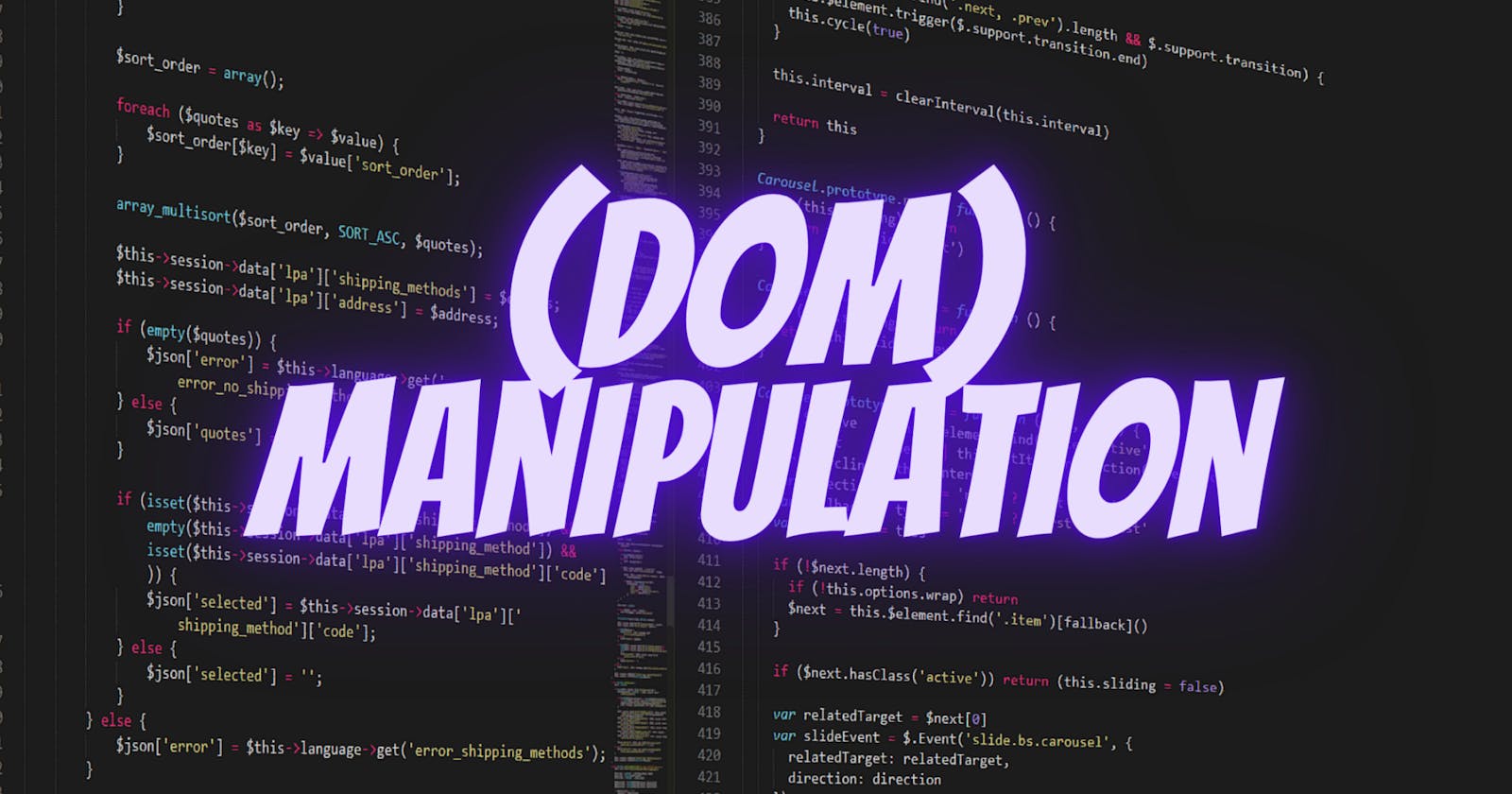Are you interested in making your website more dynamic and interactive? DOM manipulation is a powerful tool that allows you to do just that. In this blog, we'll take a beginner-friendly journey into the world of DOM manipulation, breaking down the concept into simple terms.
What is DOM?
DOM stands for Document Object Model. It's a representation of your web page's structure and content in a tree-like format. Each element on a web page, like headings, paragraphs, images, and buttons, is a part of this tree.
HTML DOM model is constructed as a tree of Objects:

Why Manipulate the DOM?
DOM manipulation lets you change, add, or remove elements on a web page. This can be incredibly useful for tasks like updating the content without refreshing the whole page, creating interactive forms, or building dynamic web applications.
Getting Started
Selecting Elements:
The first step in DOM manipulation is selecting the elements you want to work with. You can do this using JavaScript. For example, if you have an HTML element with an id of "myElement," you can select it like this:
let element = document.getElementById('myElement');
Changing Content:
Once you've selected an element, you can change its content by accessing the innerHTML property. Here's an example of changing the text of a paragraph:
element.innerHTML = "New content!";
Adding Elements:
You can also create new elements and add them to the DOM. To create a new paragraph and add it to a div element with the id "myDiv," you can do this:
let newParagraph = document.createElement('p');
newParagraph.innerHTML = "This is a new paragraph.";
document.getElementById('myDiv').appendChild(newParagraph);
- Removing Elements:
If you want to remove an element, you can do it like this:
let elementToRemove = document.getElementById('elementToRemove');
elementToRemove.parentNode.removeChild(elementToRemove);
Event Handling
DOM manipulation is often used with event handling. This allows you to respond to user actions like clicks and keystrokes. Here's a basic example of adding a click event to a button:
let myButton = document.getElementById('myButton');
myButton.addEventListener('click', function () {
alert('Button clicked!');
});
Conclusion
DOM manipulation is a fundamental skill for web developers. It empowers you to create dynamic and engaging web experiences. Remember, practice makes perfect, so keep experimenting and building to become a DOM manipulation pro!
We hope this beginner's guide has made the concept of DOM manipulation more accessible.
Happy coding!